How to use the Image Trace Function
Image tracing is available on Illustrator to make raster images into vector images. In this example a raster image is traced into black and white, is simplified and has editable nodes.
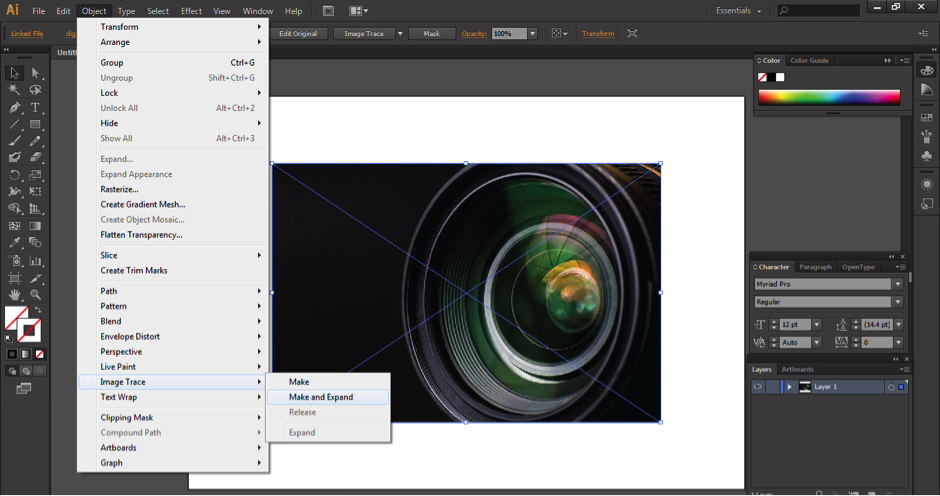
Step 1
Import or copy in an image of your choice. Select the image and navigate to the Object tab on the top tool bar.
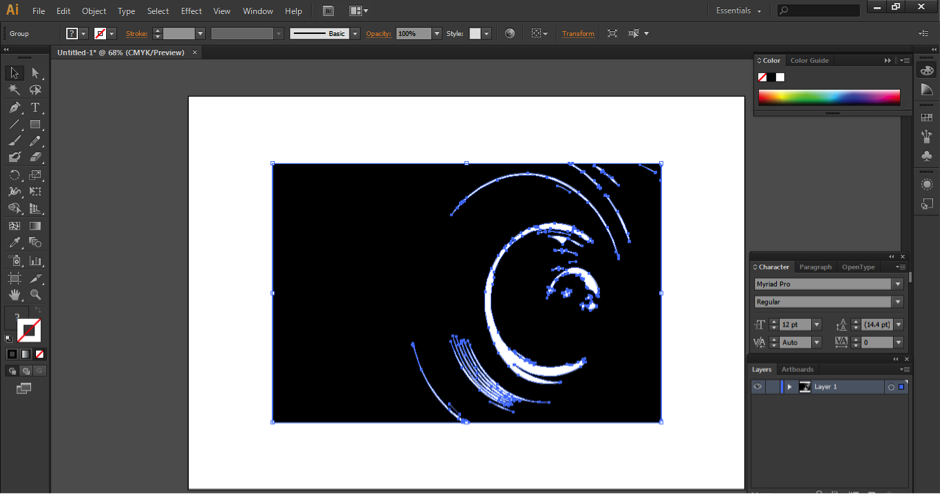
Step 2
Find the image trace function and select the option "Make and Expand". The finished product would be a black and white image that can has editable nodes.