How to add or edit text
Typography is used for adding and editing text. In this example, sample text will be added to the page.
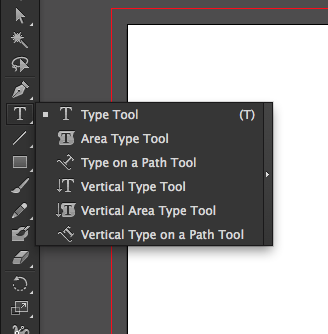
Step 1
Locate the typography tool to the left.
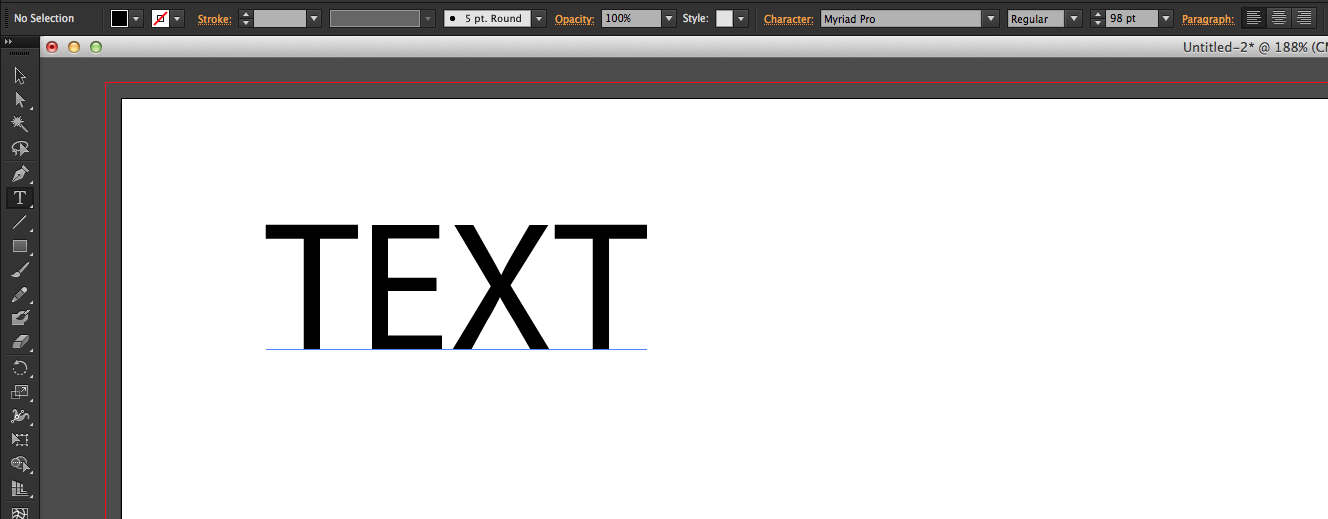
Step 2
Click anywhere on the page to add the text. The text can be edited in the options tool bar found towards the top of the page.