How to Use the Grouping Tool
This step by step manual will teach you how to correctly utilise the grouping tool in illustrator. You can combine several objects into a group so that the objects are treated as a single unit. You can then move or transform a number of objects without affecting their attribues or relative positions.
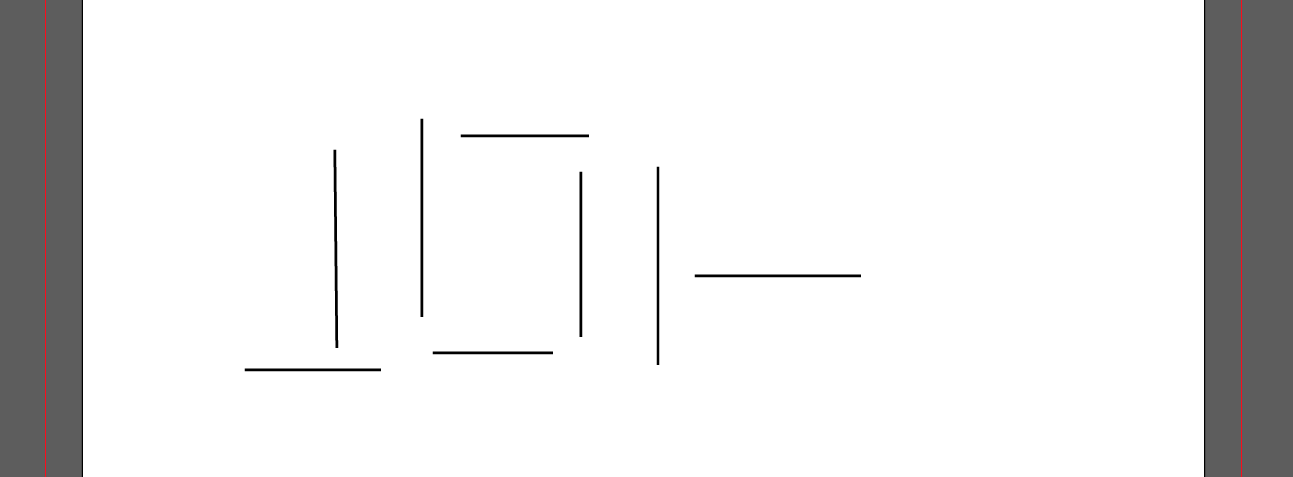
Here are the seperate objects on my canvas.
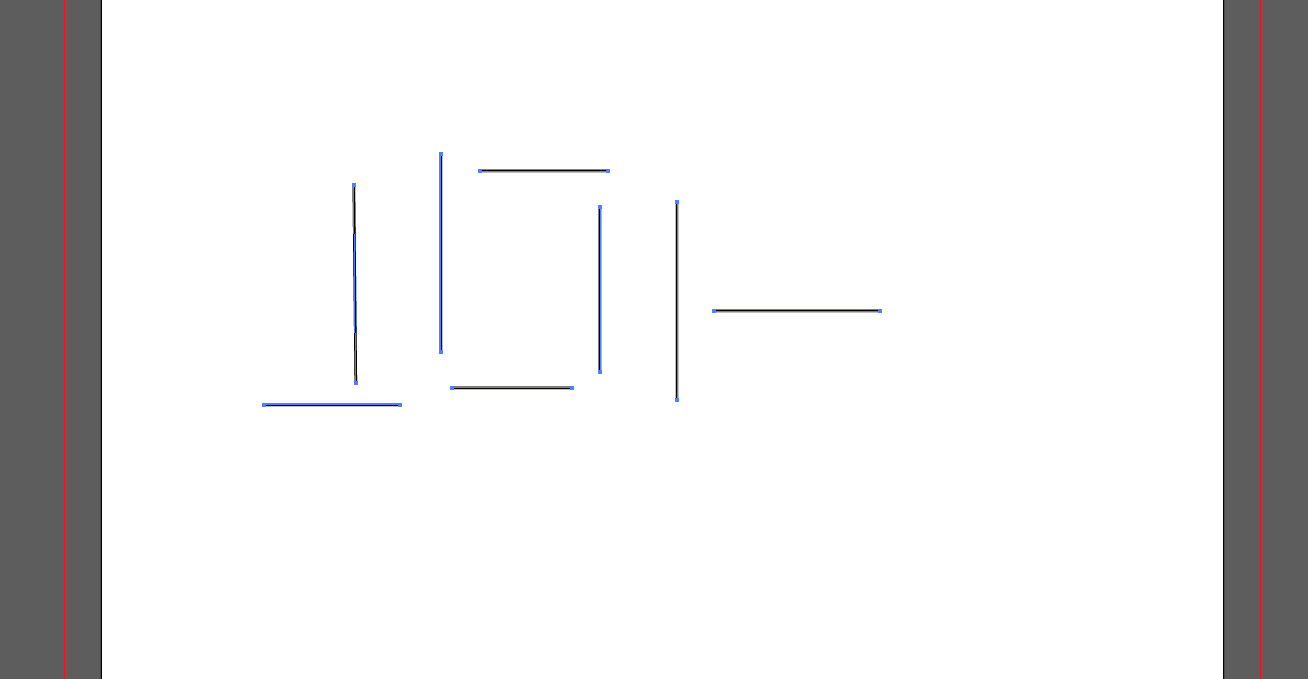
Step 1: Select them all by either individually left-clicking each object while holding shift, or drag your cursor over all the objects.
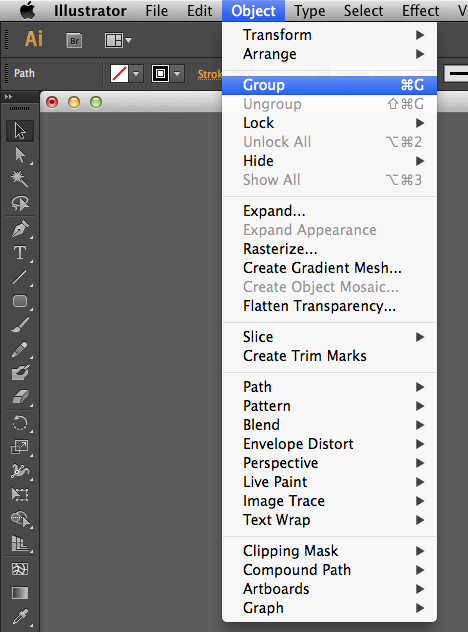
Step 2: Go to Object -> Group. These elements will now be a single object.