How to Use the Expand Tool
This step by step manual will teach you how to correctly utilise the expand tool in illustrator. Expanding objects enables you to divide a single object into multiple objects that make up its appearance. You typically expand an object when you want to modify the appearance attribues and other properties of specific elements within it.
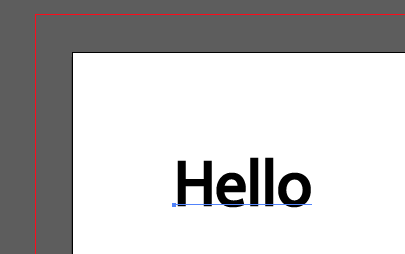
Step 1: We're going to manipulate this piece of text by using the expand tool. Each letter will become its own object.
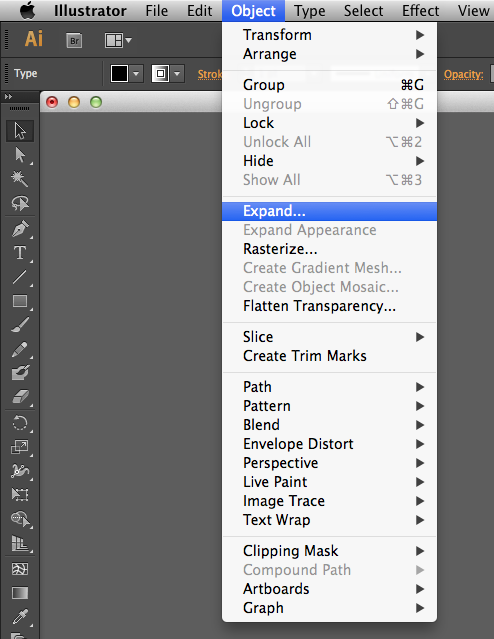
Step 2: Go to Object -> Expand
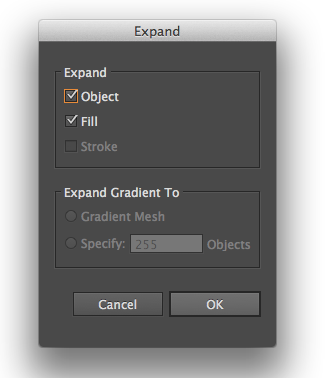
Step 3: Press OK when this dialogue box pops up.
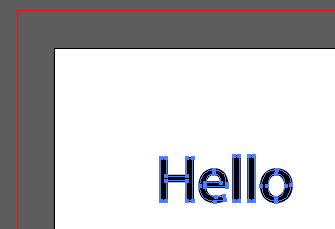
Step 4: Here is what the text will look like. Each letter is a single object.
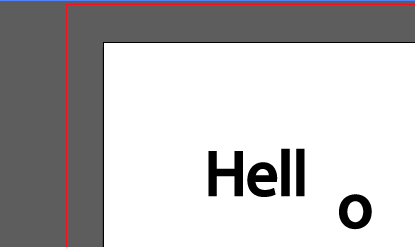
Step 5: Double click and drag a letter. Here is the finished product.